Your selection of a mobile plan becomes crucial because data usage stands as the top concern during the digital era. You need to determine your data usage habits to pick a suitable plan and prevent extra expenses from unexpected data usage. Giffgaff delivers multiple data plan options named goodybags that fulfill various customer usage needs. The guideline explains data consumption while presenting Giffgaff’s available data options together with effective data management strategies.

Understanding Data Usage
What is Data Usage?
Mobile device users should understand data usage as the measurement of internet data they utilize while exploring the digital world with their device. Users maintain connectivity by surfing the web, streaming videos, accessing social media apps and additional internet-based activities. The unit of measurement for data is megabyte (MB) while gigabyte (GB) serves as the bigger unit and 1GB equals 1,024MB.
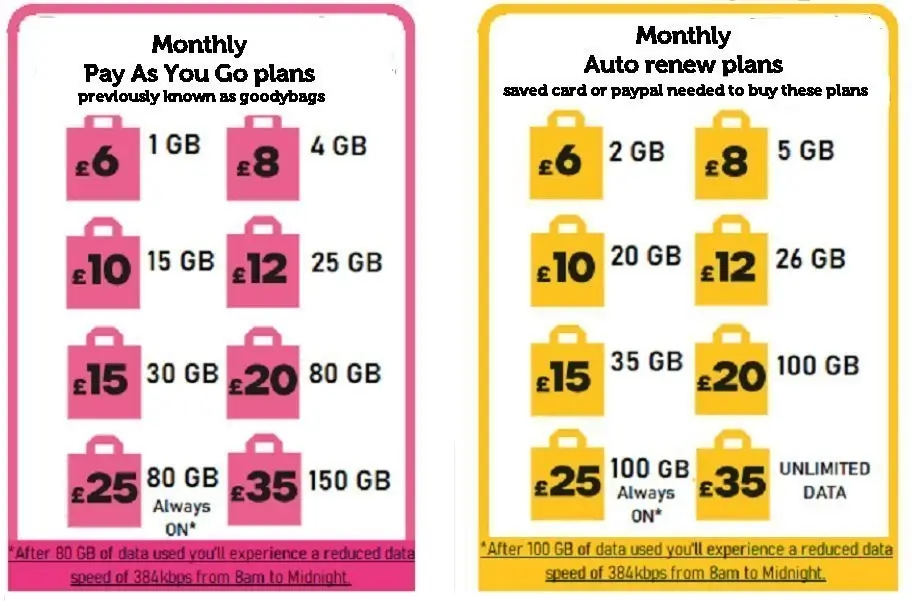
Common Activities and Their Data Consumption
Understanding how much data different activities consume can help you estimate your monthly data needs.
Browsing the Web
- Data Consumption: Approximately 60MB per hour
- Details: General web browsing, reading articles, and checking emails consume relatively little data. However, websites with heavy graphics or videos can increase data usage.
Social Media
- Data Consumption: Approximately 90MB per hour
- Details: Scrolling through social media feeds, viewing images, and watching short videos on platforms like Facebook, Instagram, and Twitter can add up quickly.
Video Streaming
- Data Consumption:
- Standard Definition (SD): 700MB per hour
- High Definition (HD): 1.5GB per hour
- Ultra High Definition (UHD/4K): 3GB per hour
- Details: Streaming videos on platforms like YouTube, Netflix, and Amazon Prime can consume a significant amount of data, especially in HD or 4K.
Music Streaming
- Data Consumption:
- Standard Quality: 70MB per hour
- High Quality: 150MB per hour
- Details: Streaming music on services like Spotify, Apple Music, and Tidal can vary in data usage depending on the audio quality.
Online Gaming
- Data Consumption: Approximately 40MB per hour
- Details: While online gaming doesn’t consume as much data as video streaming, it can still add up over time, especially for multiplayer games.
Video Calls
- Data Consumption:
- Standard Quality: 270MB per hour
- High Quality: 540MB per hour
- Details: Video calls on platforms like Zoom, Skype, and FaceTime can consume a considerable amount of data, particularly in high quality.
Comparing Giffgaff Data Plans
Giffgaff presents various data package options for users with different usage demands. This discussion outlines data plan comparison details between light use and moderate needs and heavy demands.
Light Data Plans (1GB – 5GB)
- Ideal For: Light users who primarily use their phones for browsing, social media, and occasional video streaming.
- Examples:
- £6 Goodybag: 1GB data, 250 minutes, unlimited texts
- £10 Goodybag: 3GB data, 500 minutes, unlimited texts
- Best For: Users who are mostly on Wi-Fi and only need data for occasional use.
Moderate Data Plans (6GB – 15GB)
- Ideal For: Moderate users who stream music, watch videos, and use social media regularly.
- Examples:
- £12 Goodybag: 6GB data, unlimited minutes, unlimited texts
- £15 Goodybag: 9GB data, unlimited minutes, unlimited texts
- £20 Goodybag: 15GB data, unlimited minutes, unlimited texts
- Best For: Users who balance their time between Wi-Fi and mobile data.
Heavy Data Plans (20GB – Unlimited)
- Ideal For: Heavy users who stream HD videos, play online games, and use data-intensive apps frequently.
- Examples:
- £25 Goodybag: 20GB data, unlimited minutes, unlimited texts
- £35 Goodybag: Unlimited data, unlimited minutes, unlimited texts
- Best For: Users who rely heavily on mobile data and need a large or unlimited data allowance.
How to Choose the Right Data Plan for Your Needs
Assessing Your Data Usage
- Check Past Usage: Review your past data usage on your current mobile plan to get an idea of your average monthly consumption.
- Estimate Future Needs: Consider any changes in your habits, such as increased video streaming or more time spent on social media.
Considering Your Lifestyle and Habits
- Frequent Travelers: If you’re often on the go and rely on mobile data, a moderate to heavy data plan may be suitable.
- Homebodies: If you’re mostly at home with access to Wi-Fi, a light data plan may suffice.
- Content Creators: If you upload videos or use data-intensive apps, consider a heavy data plan.
Budget Considerations
- Monthly Budget: Determine how much you’re willing to spend on your mobile plan each month.
- Value for Money: Compare the data, minutes, and texts offered in each plan to ensure you’re getting the best value.
Tips to Manage and Monitor Data Usage
Use Wi-Fi Whenever Possible
- Home Wi-Fi: Connect to your home Wi-Fi network to save on mobile data.
- Public Wi-Fi: Use secure public Wi-Fi networks when available, but be cautious of security risks.
Monitor Your Data Usage Regularly
- Giffgaff App: Use the Giffgaff app to track your data usage in real-time.
- Phone Settings: Check your phone’s data usage settings to see which apps consume the most data.
Set Data Usage Alerts
- Giffgaff Alerts: Set up data usage alerts in the Giffgaff app to notify you when you’re nearing your limit.
- Phone Alerts: Use your phone’s built-in data usage alerts to stay informed.
Optimize App Settings
- Streaming Quality: Lower the streaming quality on video and music apps to reduce data consumption.
- Background Data: Restrict background data usage for apps that don’t need constant updates.
Use Data Compression Tools
- Browser Extensions: Use data-saving browser extensions like Opera Mini or Google Chrome’s Data Saver.
- VPNs: Some VPNs offer data compression features to reduce data usage.
Read Also: International Roaming and Calling
Frequently Asked Questions (FAQs)
Q: How do I check my data usage on Giffgaff?
A: You can check your data usage through the Giffgaff app or by logging into your account on the Giffgaff website.
Q: What happens if I exceed my data limit?
A: If you exceed your data limit, you can purchase additional data as an add-on or wait until your next billing cycle.
Q: Can I change my Giffgaff plan mid-month?
A: The new plan starts instantaneously yet all remaining data from the former plan becomes unusable.
Q: Is there a difference between 4G and 5G data usage?
A: 5G connection operates faster than 4G but its data utilization rates comparable to 4G speeds. High-speed connections stimulate users to perform more data-heavy activities.
Q: How can I reduce my data usage?
A: Wear Wi-Fi whenever available choose lower streaming quality then look at your data usage frequently to prevent going above your maximum.
Conclusion
Choosing the right data plan is essential to ensure you have enough data for your needs without overspending. By understanding your data usage, comparing Giffgaff’s data plans, and following tips to manage your data effectively, you can make an informed decision that suits your lifestyle and budget. Whether you’re a light, moderate, or heavy data user, Giffgaff offers flexible and affordable options to keep you connected.
